As of version 1.39, Moments Designer supports dual monitors, making album creation so much easier. Assets from the image library, masks, overlays and frames can be undocked from the main design window and placed onto a seccond screen for a more ergonomic layout, many more photos are in direct view due to larger screen real-estate.
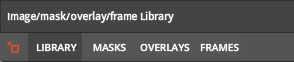
To undock the image library from the main window, press the red square and arrow button from the top left corner on the library section on the right. After that, you can drag the new window onto the seccond monitor, resize it, eventualy maximize it to fill the entire screen.
To restore the original layout, to dock this section back to the main window, press that button again.