We had some reports that Windows 10 is not allowing the downloaded trial version to run OK on some machines, depending on your firewall settings or antivirus program installed. Trial version comes in a portable form that allows you to try the software with installing it. Try unzipping the archive to your desktop, decompressing and running from your download folder might not be permitted, being a program downloaded from the internet could alert your machine/antivirus as being untrustfull. Copy the app to your desktop and run it from there.
Running as administrator could also help.
Make sure your firewall and antivirus program is allowing Moments Designer and other tools built in to run properly.
On Windows 10, allow it to run by pressing the "More info" underneath the text
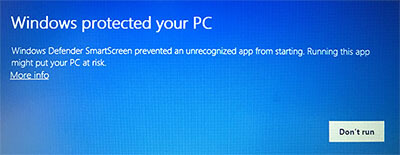
then, press "Run anyway" button
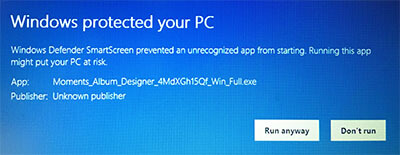
Multiple instances of the applications are not allowed to run at the same time. When having problems starting Moments, make sure there isn't another instance running in the background. Open task Manager (CTRL+ALT+DEL) and stop/end other running copies of the application.